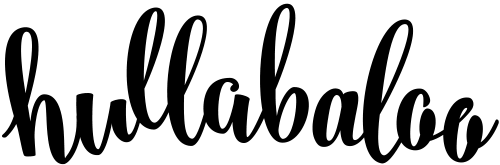Tips & Tricks
5 ways to transfer large graphic, artwork, photo and video files in a hurry…
Posted by Colin Higton
If you work in graphic design or marketing, you are going to need to move large files like images, photos and video around at some point – and that can be difficult.
I’m old enough to remember the old days of couriers and packages being shipped back and forward with physical artwork in them – but even when digital artwork took over, moving large files was never easy. In the 90s SyQuest disks made life easier, but at £40 plus for 44MB (yes – that’s MegaBytes not Gigabytes) you couldn’t really just send and forget – you had to try and get them back if you could. Nightmare!
Gradually CDs and then DVDs made life easier with disposable storage at much higher capacity – but even then you still had to physically post them – with all the time delays that can entail.
Today thankfully, we are really spoilt for choice on how to send large files – and here are 5 great options to use…
1. Email
Email is a great way to send files up to about 10MB – so that usually covers basic PDFs and limited photos (particularly when zipped/compressed). It’s almost instant, and puts the file directly in front of the person with minimal fuss – but it doesn’t work for everyone.
Bear in mind that large files fill up people’s inboxes, and can be annoying – particularly if the client is receiving the files on their mobile without a broadband connection. Because of this, the IT departments of many companies block messages over 2-3MB so your message might simply not be received. Zipped files help – but can get blocked by spam filters or even get your message (and future messages) marked as spam.
All in all that means that until you are sure someone can receive large files over email, you can’t be 100% sure it will get through – so it’s a good idea to check first, and then make sure your message and the files got through.
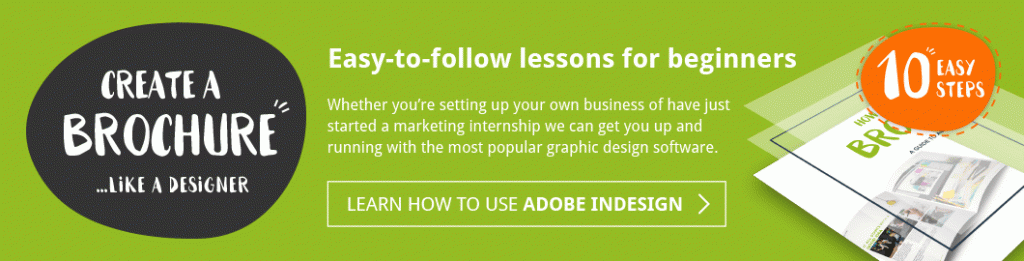
2. We Transfer/MailBigFile
WeTransfer and MailBigFile are just 2 of the large file transfer sites that are available – there are others as well. These are free services where you can upload files up to 2GB in size, enter the email address of the person you want to send them to and your own email address, and the service then sends that person a message with a link to download the files.
That avoids the issues of inbox sizes because the recipient only downloads the files when they choose to go to the website to download the files – so they can wait until they have a suitable connection. It’s also great because they send you an email to tell you that the files were sent successfully – and then sends you another to tell you when the files have been downloaded – so you know that they got through.
This is a great service – and it’s free – so really there isn’t anything not to love. Both sites even offer paid versions where you can transfer up to 20GB.
The only downsides are that some IT departments block their teams from using the services, and the files are only available for 10 days or so. The time limit isn’t usually a problem (and you can always resend the files) – but again you will need to check to make sure that your recipient can accept the files first.
3. Dropbox/Google Drive
Dropbox and Google Drive are really storage or accessibility solutions rather than transfer options – but they work really well for that too. Each offer large areas where you can easily store huge files long-term, but they also give you the option to share those files with other people. We use Dropbox – so I will talk about that, but I believe Google Drive works in broadly the same way.
Dropbox gives you a free account with up to 2GB of storage for your files. You can then access these files from anywhere simply by logging into your account – but more importantly for transferring files you can simply send people a Dropbox link to give them access to download your file (and only that file). The recipient doesn’t need to have Dropbox on their computer, or even be registered to Dropbox – like WeTransfer they simply click on the link to either view the file in their browser, or download it if they prefer.
If the recipient is also a Dropbox user, you also have the option to share a folder with them. That means you can each have a folder on your desktop that synchronises on dropbox so both of you can see and add files to that folder – making it a great way to collaborate on projects. Dropping the latest version of a file into the dropbox will automatically sync with the other person’s folder, so within a few minutes both of you will be seeing the latest version.
It’s a great service – and again you can pay for a professional version that gives you more storage, and even keeps a copy of every file even if it is deleted, or allows you to download an earlier version of the file if it has been changed.
The only real downside is that again some IT departments have to block the site to protect against misuse.
4. Your own file-share system
If you have the need to make large files available to people on a regular basis, it can be worth looking at a bespoke file-sharing site. We have built a number of these for different clients to host their photo, image or video files, and there are a number of advantages.
- The site can be made as an extension of your own website and carry your own branding.
- Access can be controlled and given only to specific people – so they can only access the site with a username and password which you control.
- This can even be extended to specific IP addresses – so teams can only access files from specific locations.
- You can monitor and record who accesses which files, when they download them, and what other files they have downloaded previously.
- You can create standard downloads (like your logos or photo library) and make them available to all users without having to upload them each time.
- You can have layered access control – so some files are not visible to all users
- You can notify people who have downloaded a particular file when it is updated to make sure they have the latest version.
- You can link seamlessly to other areas of your website such as online training and brand guidelines etc.
- You show people that you take file access seriously.
5. Post
Finally, we come full circle. In spite of all these excellent services, there are still times where the simplest and most practical solution is to put the items onto a memory stick – or even an external hard drive – and simply ship it to the person who needs it..
Typically this will be where one party is having trouble sending or receiving files or the file sizes are just too large. Sending or receiving files can be an issue simply because of broadband problems, or as discussed above, because the IT department has blocked these solutions to protect the organisation against anything from pirate content to data security or simple time wasting.
Also bear in mind that if the files are really large – like a photo library or video files for example – it will take a long time to upload the files across even the fastest broadband. It may well compromise other people’s internet access while it uploads, and it can, therefore be more practical and even quicker to simply bike a hard drive or memory stick to the person – or even just put it in the post. This is doubly true now that storage media has become so inexpensive as to be virtually disposable
Sometimes the old ways are the best – but just make sure you send A copy – not THE ONLY copy. That’s actually really important – so I’ll say it again…
Make sure you send A copy, not THE ONLY copy!
At least sending it that way you know it is safely on its way – and that should give you peace of mind.
After all, what could possibly go wrong with the post?
Back to the Blog