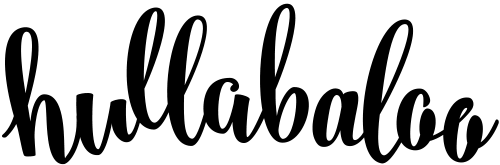Design Tutorials
Setting margins and columns in Adobe InDesign
Posted by Roger Styring
Learn how to create a brochure like a graphic designer with Adobe InDesign
Tutorial 4 – This video covers:
- How to set margins
- How to set columns
This is episode 4 of 10 easy-to-follow tutorials for beginners on how to use Adobe InDesign. It details the process, from start to finish, on how to create a brochure like a graphic design. Whether you’re setting up your own business of have just started a marketing internship we can get you up and running with the most popular graphic design software.
Back to the Blog